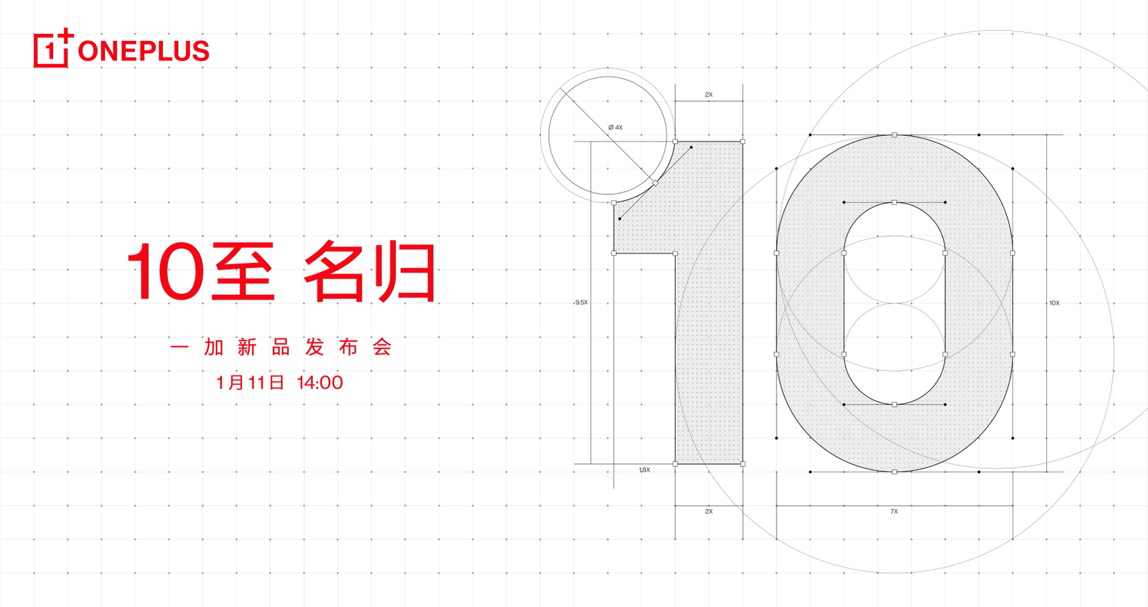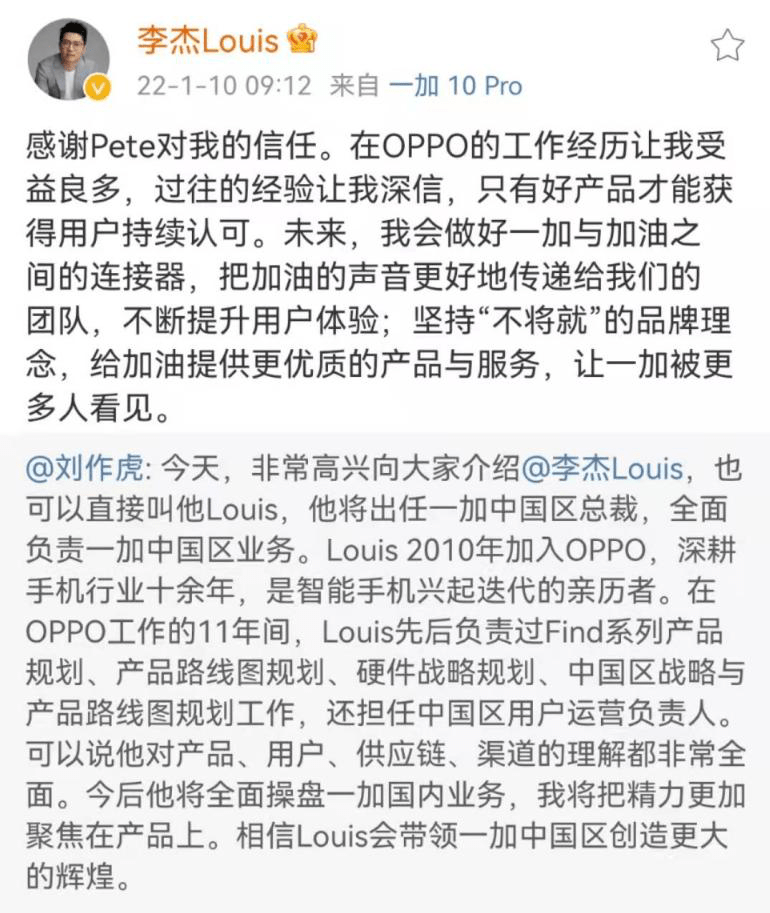Connectify 3.3.0:让笔记本变成无线路由器
Connectify是juandou一直在使用的一款软件。使用Connectify可以把笔记本变成一个无线路由器,让WIFI手机或者别的笔记本能共享上网。它只适合类似这样的场景:在一间只有一个网络端口、没有无线路由器的房间里,有好几台笔记本电脑都想上网;带有WIFI功能的手机等设备,共享本本的网络上网。造福身边的同学嘛~~Connectify最初仅支持Win7系统,从3.0版本开始支持Vista和XP系统了。
软件界面语言是英文,不过使用起来极为简单。把笔记本变热点,仅需几步:
①设置无线网络名称②设置密码
③选择要共享的网络
④选择无线网络类型
⑤开启无线热点
更加具体的设备支持列表请点击这里~
Connectify 3.3.0.23104 更新内容(2012-2-27):
Drag-and-Drop Wi-Fi File Transfer
Connectify now lets users transfer files to computers and other devices using only their computer’s built-in Wi-Fi card. Leave the USB flash drive at home, and start sending files at super-fast speeds with the magic of Wi-Fi, even where no Internet connection is available.
Transferring files to PCs and mobile devices has never been easier. With Connectify PRO, users can drag-and-drop an unlimited number of files of any size, right onto almost any device on their Hotspot, and even to another Connectify user on the same network.
Connectify Peers
Now all computers running Connectify can “see” one another. Whether they’re connected directly, through a Connectify Hotspot, or just sharing the same Wi-Fi network, each Connectify computer will recognize the other, allowing users to initiate drag-and-drop Wi-Fi file transfer, remotely launch iTunes and other services, and more.
Even Easier to Use
The new, “Help me Choose” option detects and helps users pick the best Internet connection to share, simplifying the setup process
支持运行环境:Windows XP/Vista/Windows7
Connectify 3.3.0.23104 下载:
(6.14MB)
更多网络工具欢迎点击——网络工具频道
标签: Connectify
- 折叠屏手机成为各大厂商发力的对象 2022年出货量有望达1750万台
- 酷比魔方新品iWorkGT发布 配11英寸全贴合屏幕 功能接口齐全
- Xbox One主机确认停产 官方表示将在2022年重启PS4的生产线
- 外挂开发商通知将停止对《战地2042》外挂更新 不值得继续维护
- 三星全新显示技术QD-OLED将是香饽饽 带来的画质提升让人充满期待
- 曝天玑9000旗舰手机春节后登场 包含一些真正的顶配旗舰
- 微信红包变样了! “摇动”手机即可领取SS22异形红包封面
- 2021年中国互联网广告收入榜 阿里巴巴位列榜单首位
- 锂电池新型电解质面世 可以有效抑制锂枝晶的出现
- NVIDIA获评美国最佳工作场所 NVIDIA获得榜单第一的宝座
- 东北女子网购金鱼收到冻成冰坨 网友热议网购生物不合常理吧?
- 小鹏汽车转让嘉兴智鹏全部股权 新增股东嘉兴鹏行将100%持股
- 《长津湖之水门桥》定档大年初一 今年春节档的动画电影多达5部
- R星母公司T2财报暗示 计划在2024年3月前发布《GTA6》
- 手工耿发明第二代卫生纸加热器 网友调侃直接发明加热马桶多好
- 通用汽车高管:公司待上线CarBravo网站将便于用户购买二手车
- 挑战锂离子电池的锂金属电池来了 多家龙头公司的同时参股
- 女子网购iPhone遭快递员强拆验货 网友表示快递员估计以前吃过亏
- 北京冬奥会火炬将在三个赛区传递 “飞扬”的材料采用了“碳纤维”
- 保时捷2021年销量创下全新纪录 Taycan等电动车款式增势喜人
- IDC副总裁: 今年PC市场或迎来进一步发展 但同时存在诸多挑战
- Intel Arc显卡冒出来20个版本 这些设备ID目前都是禁用状态
- 苹果认证配件商推出145元抛光布平替款 支持多次水洗
- 脑瘫女孩求输入法“破解” 搜狗输入法团队接手这个输入法
- 时隔5年再次拥抱AMD显卡 发布了自己的RX 6600 XT
- 母亲被指“老赖” 女UP主致歉 决定退出B站评选的百大UP主
- Intel未发布下代至强被开盖 每颗计算芯片上有16个核心
- 全球首个家用万兆Modem测试成功 上传速度超过了4Gbps
- 舅舅给外甥包50亿红包只值5毛钱 网友调侃这版好几年前已经作废了
- 曝英伟达将加强首批RTX3050货源铺货 到仓时间预计为春节后
- AMD的锐龙7 5800X3D处理器曝产能紧张 增加了额外64MB缓存
- 索尼FX6电影摄影机即将发布新固件 虚化调整模式等新功能将至
- 撼讯RX6500XTmini-ITX显卡或下周上市 GPU实测频率尚待公布
- 抖音又有大动作!封禁52万个涉嫌诈骗账号
- PowerToys工具集发布v0.53.3正式版 软件运行速度将获提升
- 微软推出Win11最新Dev预览版 将重置天气小部件优化体验
- 微软Xbox负责人:比起XGP 游戏玩家还是更注重传统销售方式
- MIUI13稳定版已推送至小米10S手机 基础体验将得到更多优化
- 戴尔高级副总裁谈XPS13Plus新品:全为创作者开发升级众多
- MIXFOLD2折叠机曝光 外屏更换为玻璃材质 ID设计发生变化
- 索尼原计划停产的PS4确认继续生产:旨在缓解PS5无货状况
- Canalys最新数据表明:个人电脑全年出货量已同比上涨15%
- 英飞凌官宣最新一代CAPSENSE技术 并可提供多个先进解决方案
- Redmi官方发布蜘蛛侠联动海报 以其迅捷身手宣传120W秒充
- OPPO首席产品官刘作虎点评新机一加10Pro:表现全方位的稳
- 百度起诉我爱网获赔200万 帮助用户制造虚假点击数据
- 国产虚幻4大作上架国行PS商店 将收录目前所有游戏更新的扩展内容
- 雷军回忆小米12“黄金手感”诞生过程 澄清很多消费者的一个误区
- 搜狐CEO张朝阳登上长白山开启超长直播:三天三夜出镜不间断
- 统信操作系统V20龙芯版正式发布 拥有人性化的桌面环境
- 传iPhone14Pro将升级4800万像素广角镜头 影像力进一步提升
- 罗技发布LitraGlow照明设备 可为流媒体视频录制提供更好的打光
- 索泰RTX 3080 12G6X PGF OC显卡图赏 支持ARGB灯效分区控制
- 四盘位NAS极空间新Z4图赏 采用Intel J4125处理器
- Microchip发布全新编程开发工具MPLAB ICE4 速度已达到极致
- Redmi Note 11S宣布 采用类似Redmi Note 11的矩阵相机设计
- 高端新能源SUV销量榜 宝马iX3是BBA电动车中销量最高车型
- iPhone14手机定价曝光 全部型号一致比苹果13系列高出一百美元
- 一加蓝帅称OPPO/一加社区可能联合举办活动 但暂未有合并计划
- vivoNEX5核心配置遭曝光 或惊喜配置7英寸大屏幕以及长效续航
- Redmi《蜘蛛侠3》联动引热议 网友开喷发了几张海报就算联名了
- NVIDIA为7年前Shield TV升级安卓11系统 带来一些功能升级
- OPPO进入21年度美国专利授权榜Top50 总719项授权同增三成
- 徐起盛赞真我GT2Pro超大内存版:为年轻用户带来更大存储空间
- Firefox96正式版来了 可兼容Win/Linux/macOS 运行速度起飞
- 老赖拖欠20多万不还 B站CEO陈睿“力捧”其女儿至百大UP主
- 湖南小伙隐居深山4年造出一个桃花谷 网友评论实实在在的扎根农村
- OPPO K9x机型也推出限时立减 可选两款配色 大容量电池续航长
- 宁德时代申请无负极金属电池专利 能量密度为160Wh/kg
- 2GB内存的树莓派4就能跑Ubuntu 22.04 背后优化的秘密是Zswap
- 大屏版Android 12L放出Beta2 系统特性和API已经定型
- 传长城和路虎成立合资公司 长城汽车正面否认该传闻
- RTX 3050供货将大大增加 预计渠道方面大量开卖要等到春节后
- 报道称新款27英寸iMacPro将在三月推出 并采用M1Max处理器
- 博物馆将名画夜巡数字化并发布超高清照片 细节纹路分毫毕现
- 爆料称iPhone 14将采用双开孔设计 是感叹号形状的开孔
- 荣耀总裁科普Magic V折叠屏 向设计能力和制造工艺发起挑战
- realmeBook增强版笔记本推出年货好价 极致轻薄机身更易携带
- 三星Galaxy Tab S8高端平板现身韩国认证网站 屏幕均采用四等边框
- 一加李杰解读新旗舰外观:全新材质打破常规 细节用心质感更出众
- 红魔7跑分出炉 将搭载主动散热级骁龙8 Gen1
- 魅蓝回归第二款新机入网 3C认证信息显示该机将支持10W充电
- 小米10S推送MIUI 13稳定版 搭载号称业内最好的双立体声扬声器
- 三星手机与京东战略合作 全方位提升三星在国内手机市场的销量
- 集邦咨询:预测今年智能机相机模组出货量将持续增长至49.2亿颗
- 飞傲正式推出FHE圈铁耳机 新品支持换线使用 高频延展表现佳
- 消息称Redmi K50系列全员打孔屏 将会推出冲击高端价位的机型
- 京东上架荣耀Magic V茅台套装版 将于1月18号首销
- Intel锐炫显卡完成重要优化 一经发布即可用上强劲Linux驱动
- 曝Redmi K50电竞版保留侧面指纹 将指纹模块嵌入功能键中
- 曝iPhone 14 Pro采用双挖孔屏幕 圆孔存放Face ID的点阵模块
- 曝谷歌Pixel Fold神似OPPO Find N 谷歌Pixel Fold代号为“Pipit”
- 丰田全新坦途Capstone皮卡来袭 外观用上整车镀铬装饰尽显豪华
- 一加10 Pro正式开售 采用三星6.7英寸AMOLED顶级屏幕
- 曝vivo NEX新品用7英寸超大屏 后置主摄为5000万像素
- Intel奔腾G7400处理器上架销售 多款新酷睿i5处理器也已开卖
- 中国电信推出天翼空中上网产品 支持在线音视频等办公及娱乐服务
- 英特尔赛扬G6900入门级处理器水准分析:单核胜过i9-10900K
- 小姐姐实测小米12 Pro充电 速度位列第一梯队
- realme GT2 Pro首个系统更新 新增视频模式Al视频增强功能
新闻排行
- 酷派手机:将追究快手主播“驴嫂平荣”直播间售卖山寨机的责任
- 荣耀平板V7 Pro今日开售 采用高导热铝合金中框
- Redmi 10在马来西亚举行发布 采用居中挖孔屏方案
- iQOO 8 Pro作为iQOO最强大的旗舰 首发多项核心技术
- 小米平板5 Pro 6GB+128GB版本现货发售 支持67W闪充
- 飞行员iPhone X从3千米高空跌落 因戴配套保护壳幸运保持完好
- 一加Nord 2 5G手机将于近日在海外发布 搭载天玑1200-AI处理器
-
 小米手机屏下摄像头专利上月获欧洲专利局和美国专利商标局的专利授权
小米手机屏下摄像头专利上月获欧洲专利局和美国专利商标局的专利授权 -
 OPPO将为旗舰机带来最大7GB内存扩展 为低内存手机带来更好的体验
OPPO将为旗舰机带来最大7GB内存扩展 为低内存手机带来更好的体验 -
 荣耀选择单电芯双回路技术 提高快充速度是目前解决用户“电量焦虑”问题的方法之一
荣耀选择单电芯双回路技术 提高快充速度是目前解决用户“电量焦虑”问题的方法之一
精彩推荐
超前放送
- 京东家电年货节盛大开启 多家线...
- 红米K50电竞版工程机曝光 爆料...
- 红魔7新机入网 后置摄像模组为...
- 最新版高德地图推出超好用功能 ...
- vivo最新上架Y10与t1新机 定价1...
- 育碧新版工人物语预告视频来了 ...
- 华硕破晓Pro15笔记本:搭载全新...
- 摩托罗拉edgeX30喜获2021最具影...
- 小米音频输出模式调整相关专利获...
- INNOCN海外发布全新4K液晶显示器...
- AppleProCam8K视频相机新图曝光...
- IP衍生手游《阿凡达:清算》首曝...
- 索尼将停售PlayStationNow储值卡...
- Noble限量耳机VIKING正式发布 ...
- 小米CEO雷军:又有一款产品全量...
- 散热器厂商Noctua更新产品路线图...
- 传TOP5大厂旗舰新品将用上12/13...
- 爆料称新款锐龙4000系列桌面处理...
- 不带身份证也能坐火车了!12306...
- OPPO新品现身Geekbench 测试者I...
- 福特汽车官宣:去年已完成覆盖范...
- 方形版小米智能手环专利获得授权...
- 七彩虹高端硬件显卡新品上架京东...
- 比亚迪全新测试车谍照曝光 外壳...
- 2022年油价第一涨!加满一箱92号...
- 小红书申请老红书商标获批 网友...
- 4月北京骑共享单车需实名认证 ...
- 福特超级跑车现身拍卖网 搭载一...
- 酷派COOL 20 Pro敦煌鎏金版开...
- 小米12系列即将亮相海外 Pro版...
- Redmi K50电竞版工程机参数曝光...
- 小米12 Pro新年礼盒版明天首销...
- Redmi Note 11S外形曝光 后置...
- 英特尔Arc锐炫显卡忽现20个新版...
- 黑鲨游戏手机新旗舰曝光 该机将...
- 调研机构:21年第四季度HDD出货...
- 萤宝虎年限定礼盒来了 拥有十八...
- 英特尔待发布处理器已被拆解开盖...
- 爆料称多款RedmiK50系列机型将采...
- 小米与多家高校共建工作室陆续启...
- 三星全新笔电设计专利获批:键盘...
- OPPO FindN手机再次开售 定价...
- 乂度最新解码耳放Link2Bal发布 ...
- SurfaceLaptopSE维修视频上线 ...
- 设计师详解小米12系列后置摄像模...
- 等老了改名吗?小红书成功注册老...
- OPPO Find N今日10点再次开售...
- 电竞手机红魔7入网 该机整体延...
- 红魔7入网照片公布 后壳采用大...
- K50 Pro系列曝光 Redmi K50搭...
- 曝天玑9000机型3月上市 安兔兔...
- 12306手机App电子临时乘车身份证...
- 全新丰田Noah/Voxy官图发布 新...
- 丰田GR YARiS GRMN发布 拥有...
- 大众集团发布销量报告 大众中国...
- 五菱E230专利图曝光 将提供更小...
- 宏光MINIEV 2021年销量42.6万台...
- 北京越野BJ40环塔冠军版交付 采...
- 日产全新跑车Z开售 采用标志性...
- Xbox产品营销高级总监:为专注于...
- 英特尔i7-12700盒装处理器来了 ...
- XboxSeriesX|S在英国达成百万台...
- 荣耀公布使用可穿戴设备排队叫号...
- 英伟达高管:公司显卡供应短缺状...
- 原神安卓版更新上线 对骁龙8/天...
- 乘联会现发布12月销量排名快报:...
- 雷蛇2022款灵刃14笔记本:标配R9...
- 索尼发布无线颈挂式扬声器新品 ...
- 昉星光VisionFive单板计算机已完...
- 宁德时代无负极金属电池专利曝光...
- 索尼电影公开神秘海域宣传海报 ...
- 体验玩法大更新 游戏宝可梦传说...
- 徕卡M11相机上架天猫并公开售价...
- 消息称小米正积极开发12款新机:...
- 英伟达SHIELD机顶盒更新9.0系统...
- 曝三星GalaxyTabS8系列有望即将...
- 传天玑8000新机将配置6.6英寸120...
- BlueTiger发布Solare太阳能耳机...
- 酷派COOL20Pro敦煌鎏金版正式发...
- 全球汽车销冠出炉 大众高端品牌...
- 轩辕剑柒上架索尼PS国行版商店 ...
- 雅迪亮相米兰国际摩托车展 采用...
- 奇瑞瑞虎8 PLUS鲲鹏e+预售价公...
- 90后艾玛沃特森晒新写真造型 全...
- SATA SSD硬盘爆出安全漏洞 美...
- 索尼发《神秘海域》中文预告 计...
- 路虎混动新车就出故障 4S店回复...
- 比亚迪中标智利锂矿开采 每份合...
- 蜂鸟Logo被“元宇宙项目”侵权使...
- NASA发布新一代太空望远镜主镜片...
- 映泰上架B660GTN ITX主板 将使...
- 《尼罗河上的惨案》新预告 故事...
- 近百只鸵鸟在广西街头狂奔 出现...
- 2022款ROG幻13晒出官方图赏 国...
- 年度最佳游戏终于登陆PC 该游戏...
- iPhone 14 Pro系列展望: 将...
- 《007:无暇赴死》1月15日登陆B...
- QQ音乐推出超级会员 专享免费线...
- 凤凰Phonenix-6静电圈铁耳机正式...
- 火狐官方回应新版浏览器无法访问...